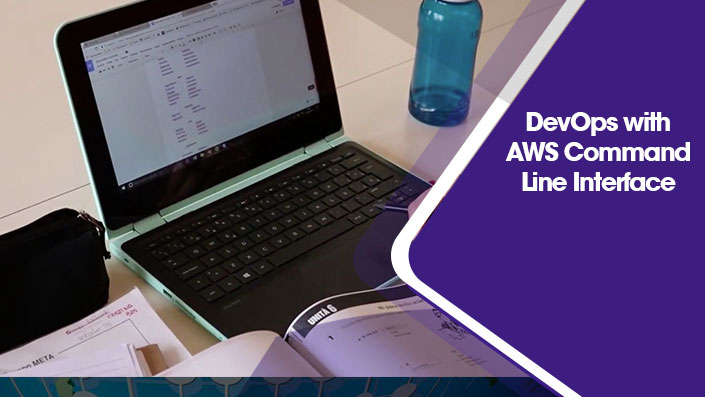About this course
Whether you're an experienced AWS user or just beginning your cloud computing journey, managing infrastructure efficiently becomes critical as environments scale. AWS offers a robust web-based Management Console, ideal for occasional updates or small-scale environments. However, when managing dozens—or even thousands—of AWS resources, the console alone quickly becomes inefficient.
That’s where the AWS Command Line Interface (CLI) comes in.
AWS MasterClass: Learn All About AWS Command Line Interface (CLI) is a comprehensive training program designed to equip you with the practical skills needed to automate and orchestrate AWS services using powerful command-line tools. This course goes beyond the basics, diving deep into how to streamline resource provisioning, configuration, and management across EC2, IAM, S3, ELB, CloudWatch, and more—all from your terminal.
Through hands-on demos, real-world examples, and scripting exercises, you’ll learn how to integrate AWS CLI into DevOps pipelines, perform bulk operations efficiently, and build scripts to automate daily administrative tasks. You'll also gain valuable insights into IAM roles, security best practices, and environment configuration, ensuring your cloud infrastructure remains secure and scalable.
This course is ideal for professionals looking to adopt infrastructure-as-code (IaC) practices, improve deployment efficiency, or transition into DevOps roles. With cloud engineering skills in high demand and AWS CLI at the heart of automation, this course empowers you to stay ahead in a competitive job market.
Get ready to master the AWS CLI and take your career—and your cloud infrastructure—to the next level.
Learning Objectives:
By the end of this course, participants will be able to:
• Understand the structure and capabilities of AWS CLI
• Configure the CLI for multiple environments and user profiles
• Automate AWS resource management using Bash scripting
• Execute CLI commands for EC2, IAM, S3, ELB, and more
• Manage large-scale AWS deployments from the command line
• Integrate CLI workflows into DevOps and CI/CD pipelines
• Apply best practices for secure and efficient CLI usage
Target Audience:
• Cloud engineers and DevOps professionals
• System administrators managing AWS environments
• Developers aiming to automate cloud infrastructure
• IT professionals transitioning to cloud roles
• Anyone preparing for AWS certifications with a focus on automation
Prerequisites:
• Basic understanding of AWS services and core concepts
• Familiarity with command-line navigation (Bash, PowerShell, or Terminal)
• Some experience with scripting (e.g., Bash or Python) is helpful but not required
That’s where the AWS Command Line Interface (CLI) comes in.
AWS MasterClass: Learn All About AWS Command Line Interface (CLI) is a comprehensive training program designed to equip you with the practical skills needed to automate and orchestrate AWS services using powerful command-line tools. This course goes beyond the basics, diving deep into how to streamline resource provisioning, configuration, and management across EC2, IAM, S3, ELB, CloudWatch, and more—all from your terminal.
Through hands-on demos, real-world examples, and scripting exercises, you’ll learn how to integrate AWS CLI into DevOps pipelines, perform bulk operations efficiently, and build scripts to automate daily administrative tasks. You'll also gain valuable insights into IAM roles, security best practices, and environment configuration, ensuring your cloud infrastructure remains secure and scalable.
This course is ideal for professionals looking to adopt infrastructure-as-code (IaC) practices, improve deployment efficiency, or transition into DevOps roles. With cloud engineering skills in high demand and AWS CLI at the heart of automation, this course empowers you to stay ahead in a competitive job market.
Get ready to master the AWS CLI and take your career—and your cloud infrastructure—to the next level.
Learning Objectives:
By the end of this course, participants will be able to:
• Understand the structure and capabilities of AWS CLI
• Configure the CLI for multiple environments and user profiles
• Automate AWS resource management using Bash scripting
• Execute CLI commands for EC2, IAM, S3, ELB, and more
• Manage large-scale AWS deployments from the command line
• Integrate CLI workflows into DevOps and CI/CD pipelines
• Apply best practices for secure and efficient CLI usage
Target Audience:
• Cloud engineers and DevOps professionals
• System administrators managing AWS environments
• Developers aiming to automate cloud infrastructure
• IT professionals transitioning to cloud roles
• Anyone preparing for AWS certifications with a focus on automation
Prerequisites:
• Basic understanding of AWS services and core concepts
• Familiarity with command-line navigation (Bash, PowerShell, or Terminal)
• Some experience with scripting (e.g., Bash or Python) is helpful but not required
DevOps with AWS Command Line Interface
1 Parts
DevOps with AWS Command Line Interface
-

0
0 Reviews