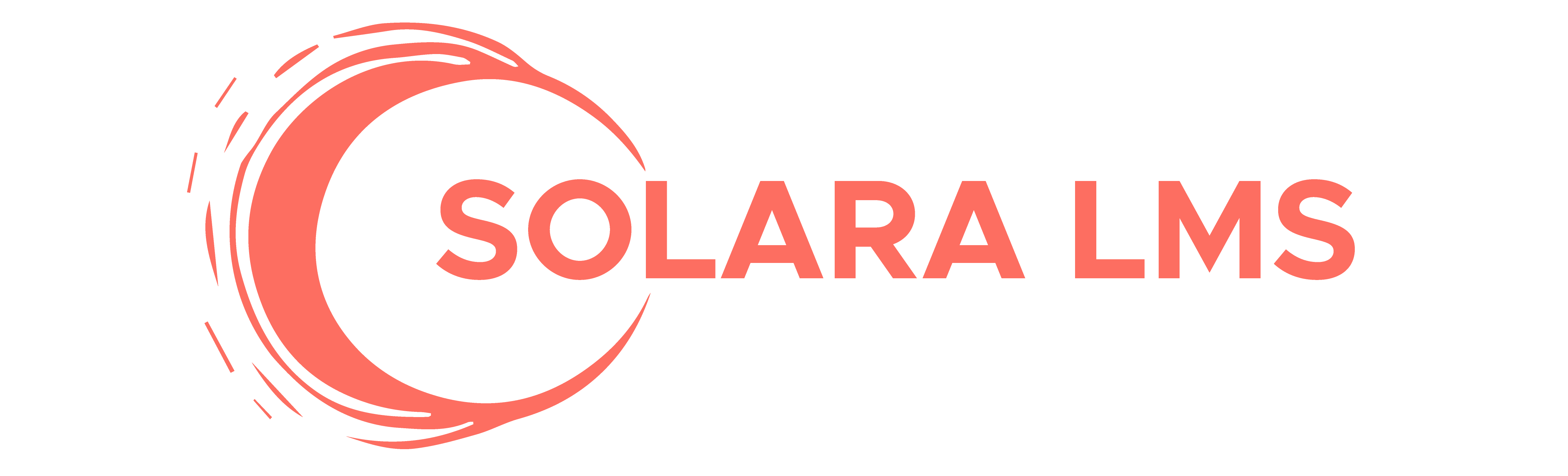What you will learn?
Navigate the Canva interface confidently
Use and customize pre-built templates effectively
Create engaging social media posts, logos, and presentations
Edit photos and thumbnails using professional tools
Integrate AI tools for bulk content creation
Collaborate on shared projects using Canva’s team features
Apply design principles to real-world content needs
Target Audience
Content creators and influencers
Entrepreneurs and small business owners
Marketing professionals
Students and educators
Anyone looking to design visually compelling content with ease
About this course
The course walks you through Canva’s powerful interface and guides you step-by-step through the creation of professional-quality content, including social media graphics, presentations, logos, documents, and thumbnails. You’ll learn to leverage pre-built templates, utilize Canva’s extensive stock library, and combine original media with AI-enhanced features to produce polished, visually appealing results.
From the basics of navigating the Canva dashboard to advanced design techniques like photo editing, logo creation, and dynamic video thumbnails, the course ensures a well-rounded design foundation. You'll also explore AI integration (e.g., ChatGPT) for bulk content generation and collaborative tools for working with teams in real-time.
Ideal for both hobbyists and professionals, this masterclass delivers the tools and techniques to fast-track your visual content creation—achieving 80% of the result with only 20% of the effort. By the end of the course, you’ll be confident in producing diverse, engaging designs that stand out in any digital space.
Requirements
No prior design experience required
Basic computer and internet navigation skills recommended
Canva (Free or Pro) account set up before starting the course
Related Courses