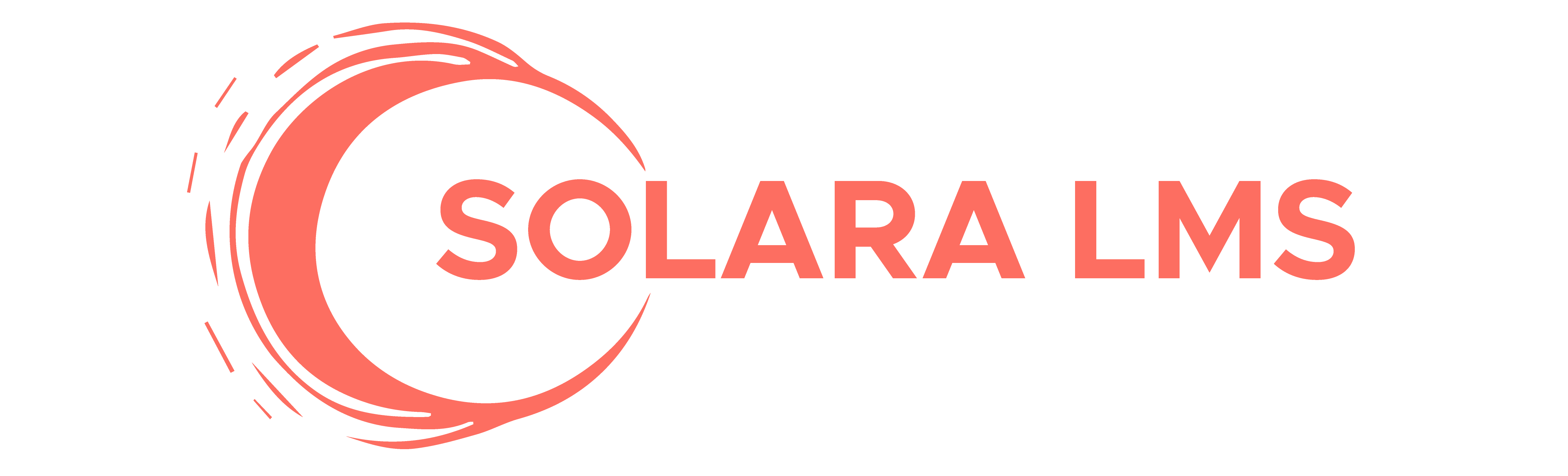What you will learn?
Understand Logo Functions: Learn what makes a logo work and why some logos are more successful than others.
Master Design Principles: Study typography, color, and visual composition to create memorable logos.
Work with Photoshop and Illustrator: Gain proficiency in using both tools for the logo design process.
Client Communication: Learn how to understand client needs and deliver designs that meet their goals.
Practical Application: Design your first logo using real-world examples and step-by-step instructions.
Stay Current with Trends: Understand current trends in logo design and how to apply them effectively.
Target Audience
Aspiring Logo Designers: Anyone interested in learning how to create professional logos.
Small Business Owners: Entrepreneurs looking to create their own logos without hiring a designer.
Freelance Designers: Those wanting to specialize in logo design as part of their freelance business.
Art Students: Students looking to deepen their design knowledge and expand their skillset.
Creative Professionals: Anyone wanting to master the technical and creative aspects of logo design.
About this course
You'll first learn the fundamental function of logos and why some stand out while others fade into obscurity. We’ll explore the key design principles behind great logos, focusing on the importance of typography, color, and visual elements. With real-world examples and actionable techniques, you’ll gain insight into what makes a logo truly effective.
This course is designed to help you develop both your technical and creative skills. You’ll learn how to work efficiently in Photoshop and Illustrator, taking your logo design concepts from sketches to professional-level results. Along the way, we’ll discuss client communication, understanding their needs, and how to deliver high-quality designs on time.
By the end of this course, you’ll have the knowledge and confidence to design logos that are both visually striking and meaningful, as well as the technical skills to bring them to life in Adobe’s suite of tools.
Tools Used
This course is taught using Adobe Photoshop and Adobe Illustrator, the two gold-standard software packages in the design industry. Photoshop is used for editing and manipulating images and photographs, while Illustrator is used to design graphics and visual elements. They have many similar features, so if you’re familiar with one, you’ll already have a good working knowledge of the other.
Requirements
Basic Knowledge of Photoshop and Illustrator: While not mandatory, a basic understanding of these programs will be helpful.
Creative Mindset: A desire to learn and improve your logo design skills.
No Previous Design Experience
This course is beginner-friendly and suitable for newcomers to design.
Related Courses